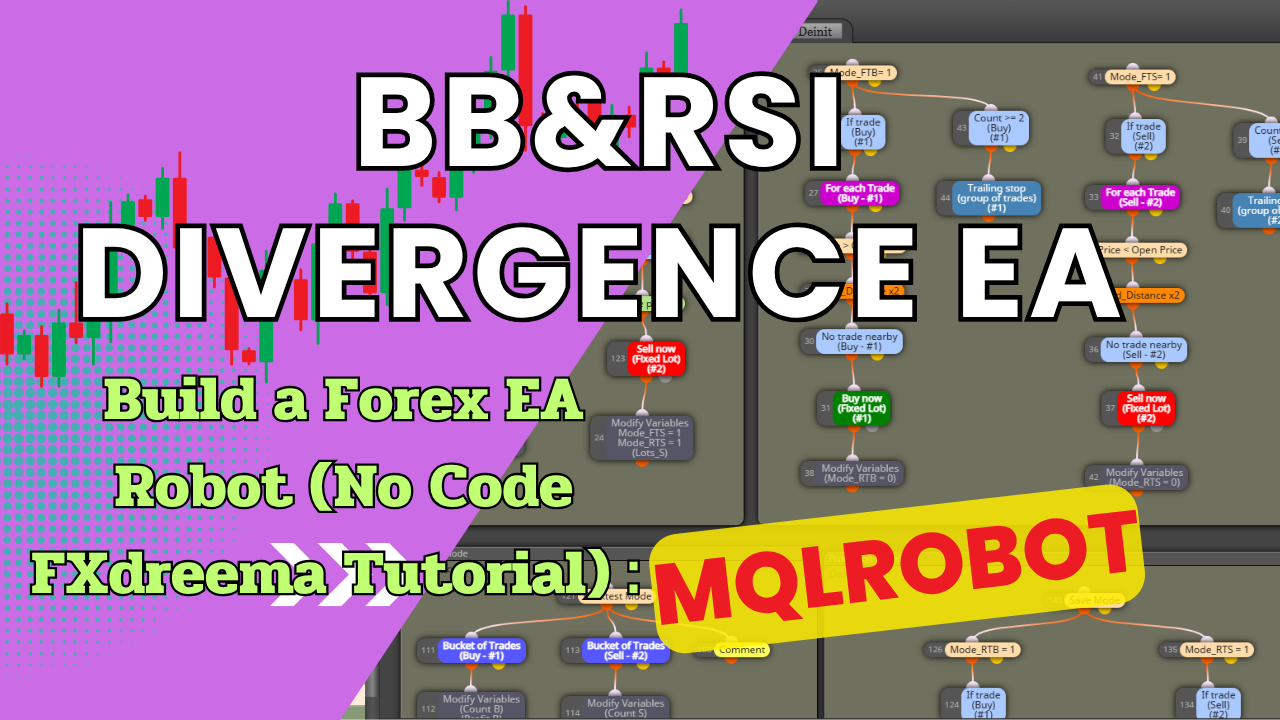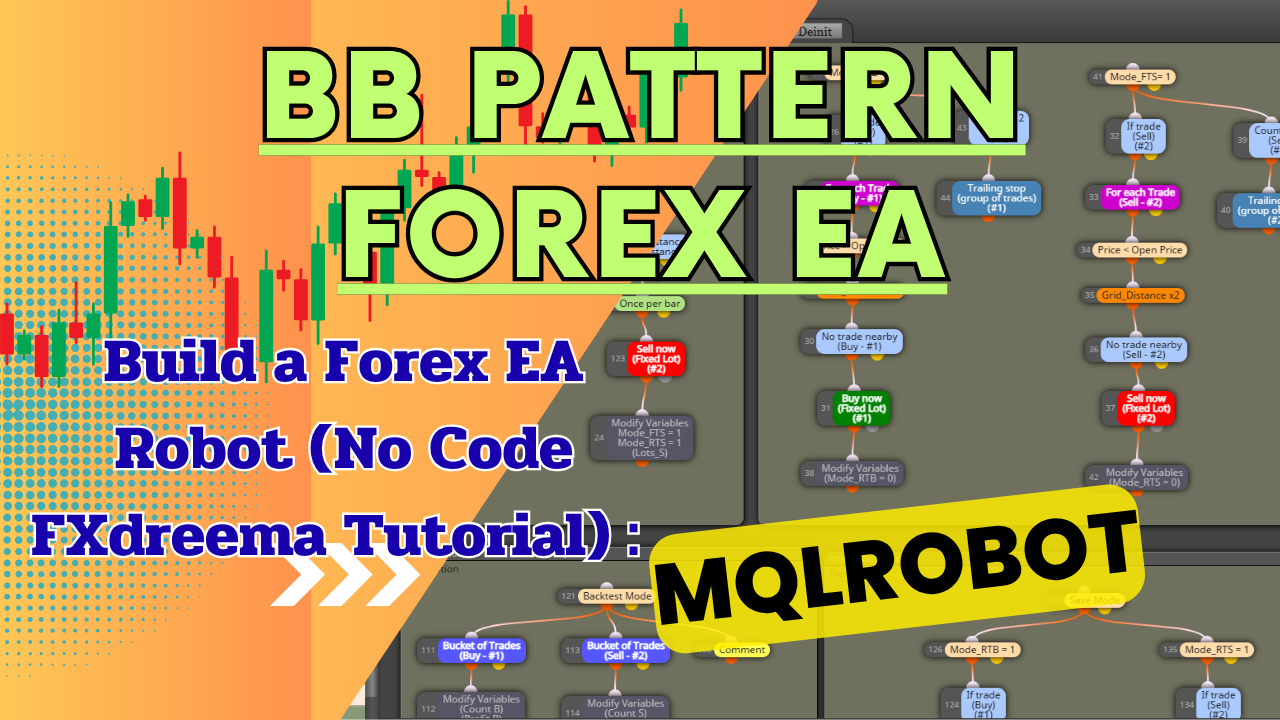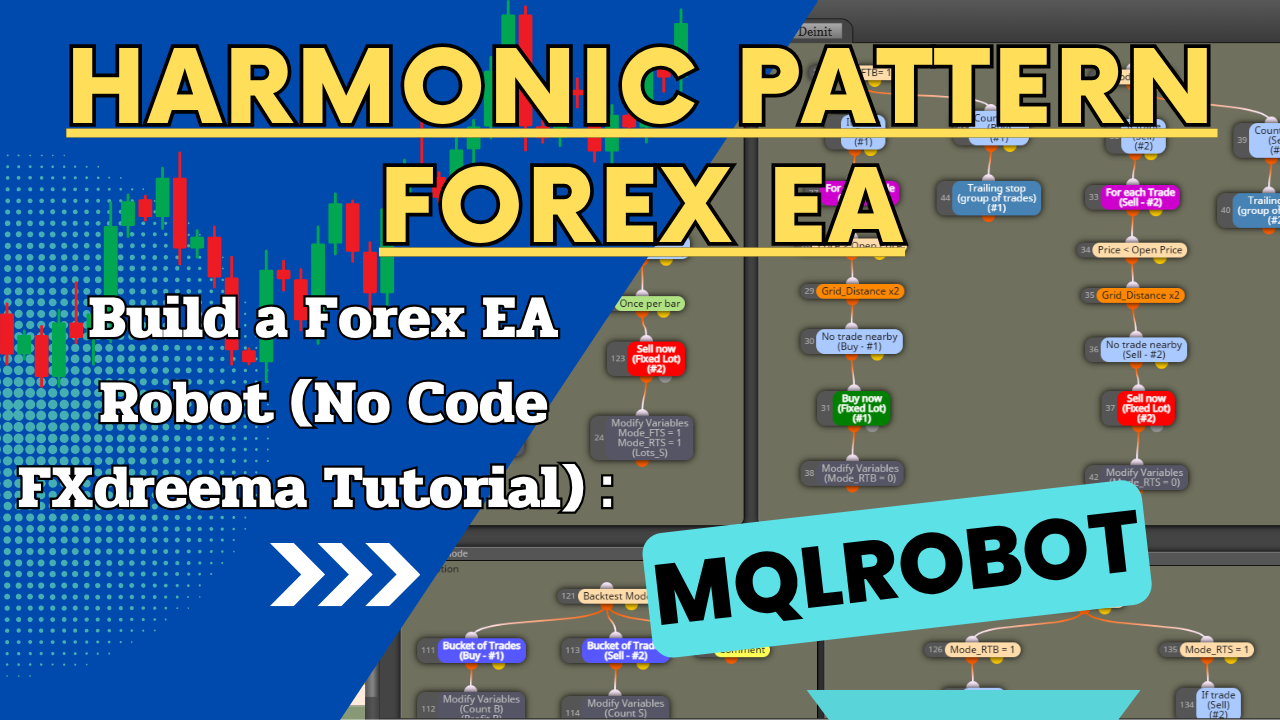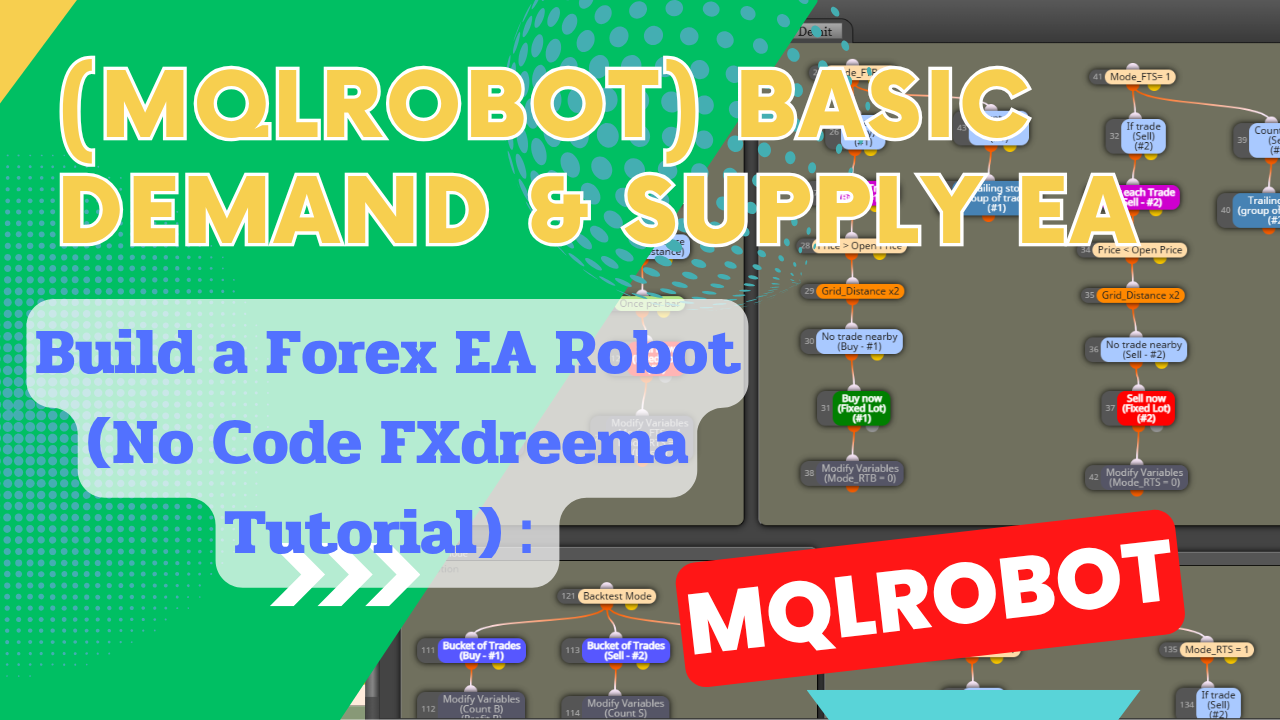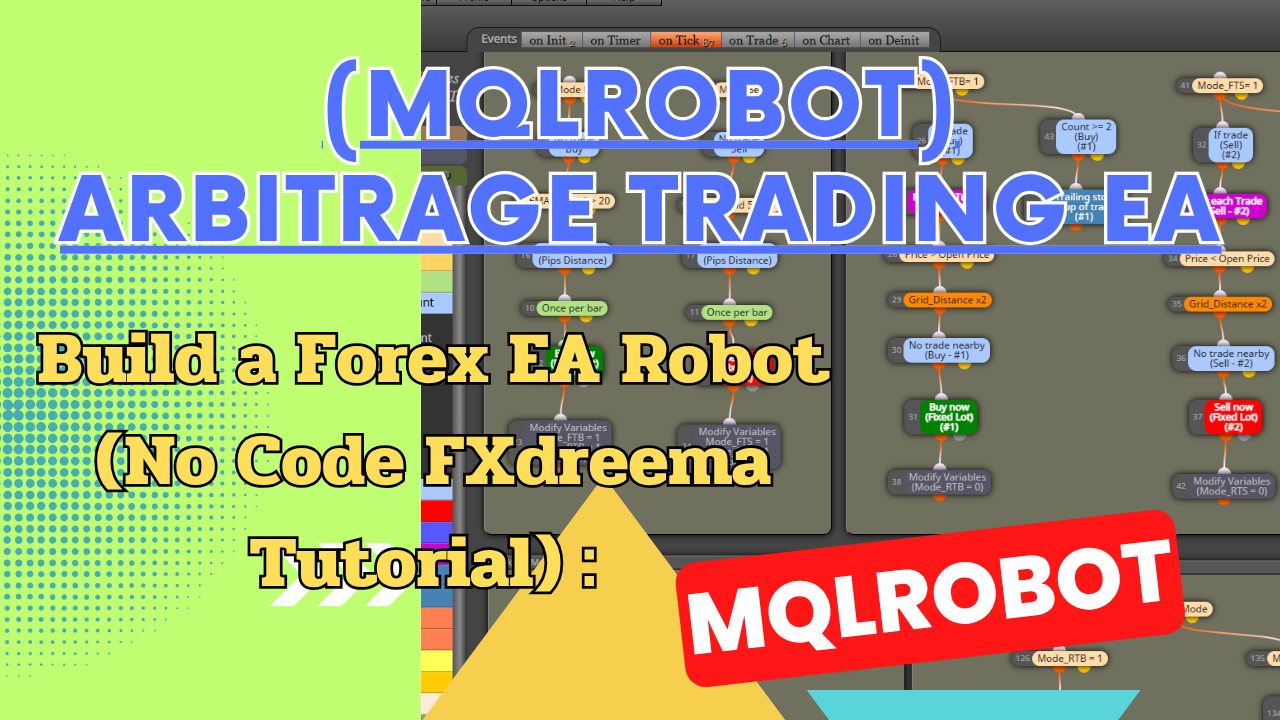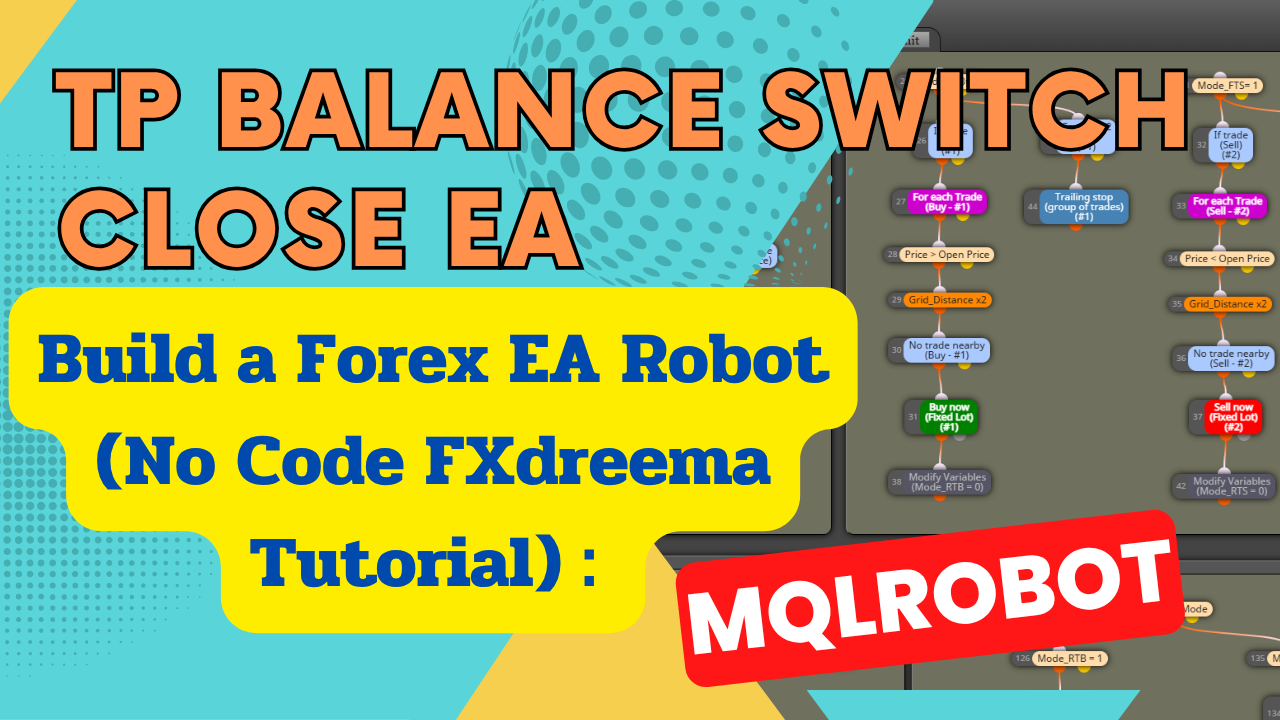Automate BB & RSI Divergence Forex EA with FXDreema – No Coding Required
Elevate your trading strategy with an FXDreema-built EA that combines Bollinger Bands and RSI Divergence detection. This no-code solution includes optional Martingale logic, automated entries, take-profits, and trade resets.
- Strategy Overview: Leverages BB breakout combined with RSI divergence for precise entry signals.
- FXDreema Visual Workflow:
- Bollinger Bands breakout detection
- RSI Divergence identification
- Guard: prevent signal stacking
- Entry execution logic
- Optional Martingale scaling
- TP/SL and internal reset mechanics
- Template & Supported Platforms:
- Download from mqlrobots.com/b/KLngQ
- Compatible with MT4/MT5
- Backtesting Tips:
- Always test with 99.9% tick quality
- Use variables to refine trade spacing and risk
With this tutorial, you can build a sophisticated, divergence-based EA quickly and easily—no coding required. Perfect for strategy testing and fast prototyping.
📺 YouTube: https://www.youtube.com/@MqlrobotEAs
🎬 Playlist: “Build a forex EA Robot (No Code-FXdreema)” : https://www.youtube.com/playlist?list=PL1goNqgQrQsFCqAPCVQg5RfuMzBE7bGY-
Support MQLrobot 🔗 https://www.buymeacoffee.com/mqlrobot
Visit our websites for EA download : https://www.mqlrobot.com, https://www.mqlrobots.com, https://www.welltradenet.com
BB RSI divergence EA, FXDreema Bollinger RSI EA, no code forex robot, automate bb ea, martingale bb ea, MT4 RSI EA, MT5 BB Divergence Bot