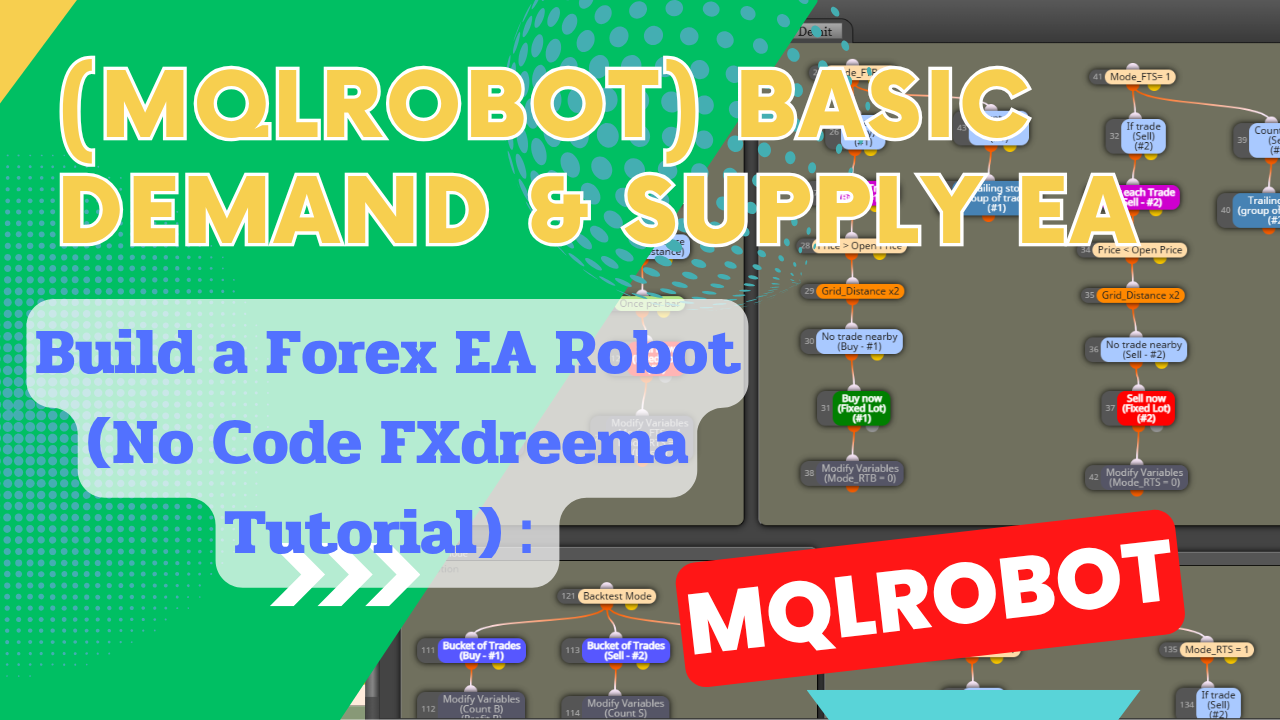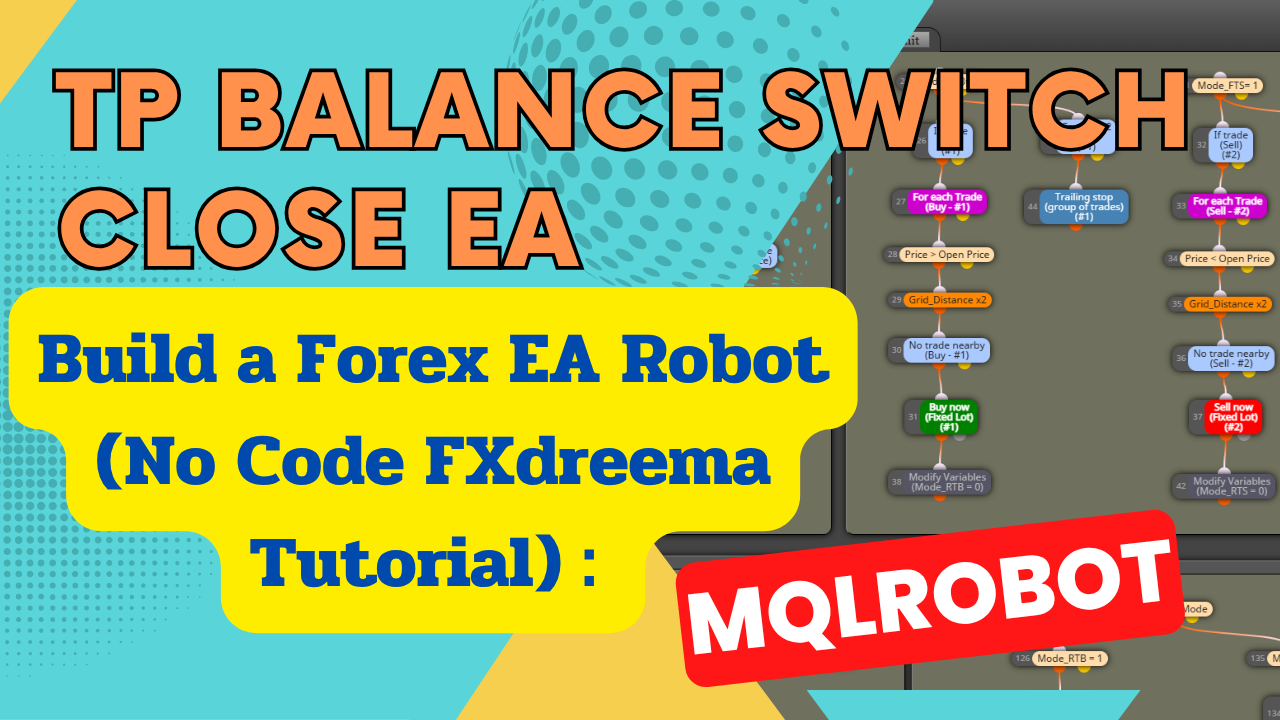🚀 FXdreema: Simple & Powerful EA Creation Without Coding!
Want to build your own trading bot but don’t know how to code? 🤔 With FXdreema, you can create Expert Advisors (EAs) effortlessly using drag-and-drop technology—no programming skills needed!
📌 Start building your automated EA today with MQL Robot!
🎯 What is FXdreema?
FXdreema is a visual EA builder that lets users create trading bots without writing a single line of code. Just drag and drop different blocks to design a fully automated strategy in minutes!
✅ Perfect for beginners—no coding knowledge required!
✅ Time-efficient—Build trading systems faster than manual coding.
✅ Supports MQL4 & MQL5—Works with MetaTrader 4 & 5.
📌 Build your first EA with FXdreema now!
🔍 Core EA Structures in FXdreema
To create an efficient EA, you need to understand three main EA functions:
1️⃣ OnInit()—Initializes the EA when first launched.
2️⃣ OnTick()—Runs on every market price update.
3️⃣ OnDeInit()—Executes when the EA is closed (e.g., clearing values).
With FXdreema, you don’t need to write these functions manually—just connect blocks visually, and the system automates everything for you!
📌 Learn how to structure EAs with FXdreema!
🔗 How to Start with FXdreema?
1️⃣ Create a new project—Open FXdreema and set up an empty workspace.
2️⃣ Drag & Drop Blocks—Design trading conditions, risk management, and strategy logic.
3️⃣ Save and Export—Save your project and export it as MQL4 or MQL5 code.
4️⃣ Import External Code—Enhance your EA by importing pre-written scripts.
📌 Start your first FXdreema project today!
📊 Why Use FXdreema for EA Development?
💡 No coding needed—ideal for traders with no programming background.
💡 Quick & simple—Develop automated strategies faster than traditional coding.
💡 Highly flexible—Create scalping, grid trading, trend-following, and more.
💡 Full MetaTrader compatibility—Works with MT4 and MT5.
📌 Automate your trading with FXdreema & MQL Robot!
🎥 Want to Learn More? Follow Us for Updates!
Build a forex EA Robot (No Code-FXdreema) YouTube: https://www.youtube.com/@MqlrobotEAs
📘 Facebook: https://www.facebook.com/mqlrobot
🎵 TikTok: https://www.tiktok.com/@mqlrobot
📩 Need Support? Contact Us!
💬 Line: https://page.line.me/143kgzhe
📧 Email: https://mqlrobots.com/contact-us
📌 🎯 Download Your EA & Start Trading Today!
FXdreema lets you create Expert Advisors (EAs) with no coding required. Build automated trading bots using MQL4, MQL5, and MetaTrader (MT4/MT5). Start your automated trading journey today with FXdreema & MQL Robots!
FXdreema, MQL4, MQL5, Expert Advisor, MetaTrader EA, Automated Trading, Forex Robot, FXdreema EA, MQL4 Expert Advisor, MQL5 Automated Trading, MetaTrader 4 EA, MetaTrader 5 EA, No Coding EA Builder, Best EA for Forex, FXdreema for MT4, FXdreema for MT5, Build Trading Bot Without Coding, Algorithmic Trading Software, Forex Trading Robot, Scalping EA for MT4, Grid Trading Strategy, Trend Following EA, Backtesting in MetaTrader, Best Trading Indicators for EAs, FXdreema vs MQL4 Coding, How to Make a Trading Robot, AI Trading Bot, Forex Algo Trading, FXdreema EA Builder, Drag-and-Drop EA Creation, Automated Trading Software, MetaTrader 4 and 5, How to Backtest an EA, Trading Algorithm, AI Forex Trading, FXdreema Tutorial, MQL4 Coding, MQL5 Coding, Best Forex Indicators, Trading Bot Development, FXdreema Guide, MQL Programming, Forex Trading Automation